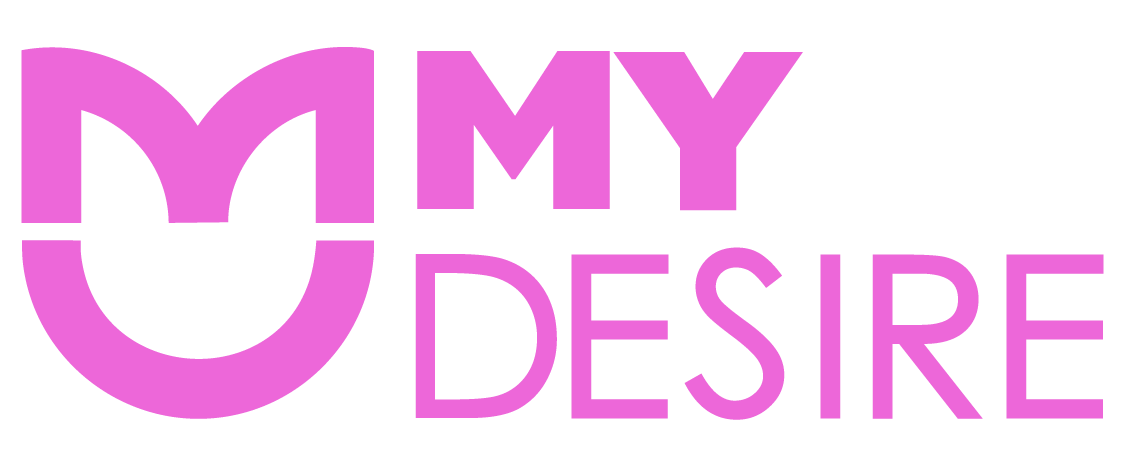Download App
Download the MyDesire App
Get ready to enhance your experience with MyDesire by downloading our Progressive Web App (PWA). Fast, reliable, and designed to keep you connected, our app brings the best of MyDesire directly to your device—without needing to go through an app store!
Why Download the MyDesire App?
-
Instant Access: Access all the features of MyDesire directly from your home screen. No waiting for downloads or updates—just instant, reliable use.
-
Seamless Performance: Enjoy fast, smooth performance with a responsive design that fits your device perfectly, whether you're on a smartphone, tablet, or desktop.
-
Offline Use: With the PWA, you can continue using the app even when you’re offline—perfect for when you’re on the go!
-
Notifications: Stay updated with instant notifications, ensuring you never miss important updates, messages, or offers.
-
No Installation Required: Unlike traditional apps, the MyDesire PWA doesn't require installation from an app store. Simply add it to your home screen, and you're good to go.
How to Download the MyDesire App:
-
Visit the Website: Open MyDesire on your mobile or desktop browser.
-
Add to Home Screen: Tap or click on the "Add to Home Screen" option in your browser’s menu.
-
Enjoy the App: The app will now be added to your home screen, ready to launch anytime!
Ready to Get Started?
-
Tap "Add to Home Screen" now and start enjoying the MyDesire app today!
-
Download the app now and stay connected with us wherever you go!
-
Don’t wait—enhance your experience with just a few taps! Add the app now!
Experience the best of MyDesire directly on your device.
Download the app today and stay connected with us wherever you go!